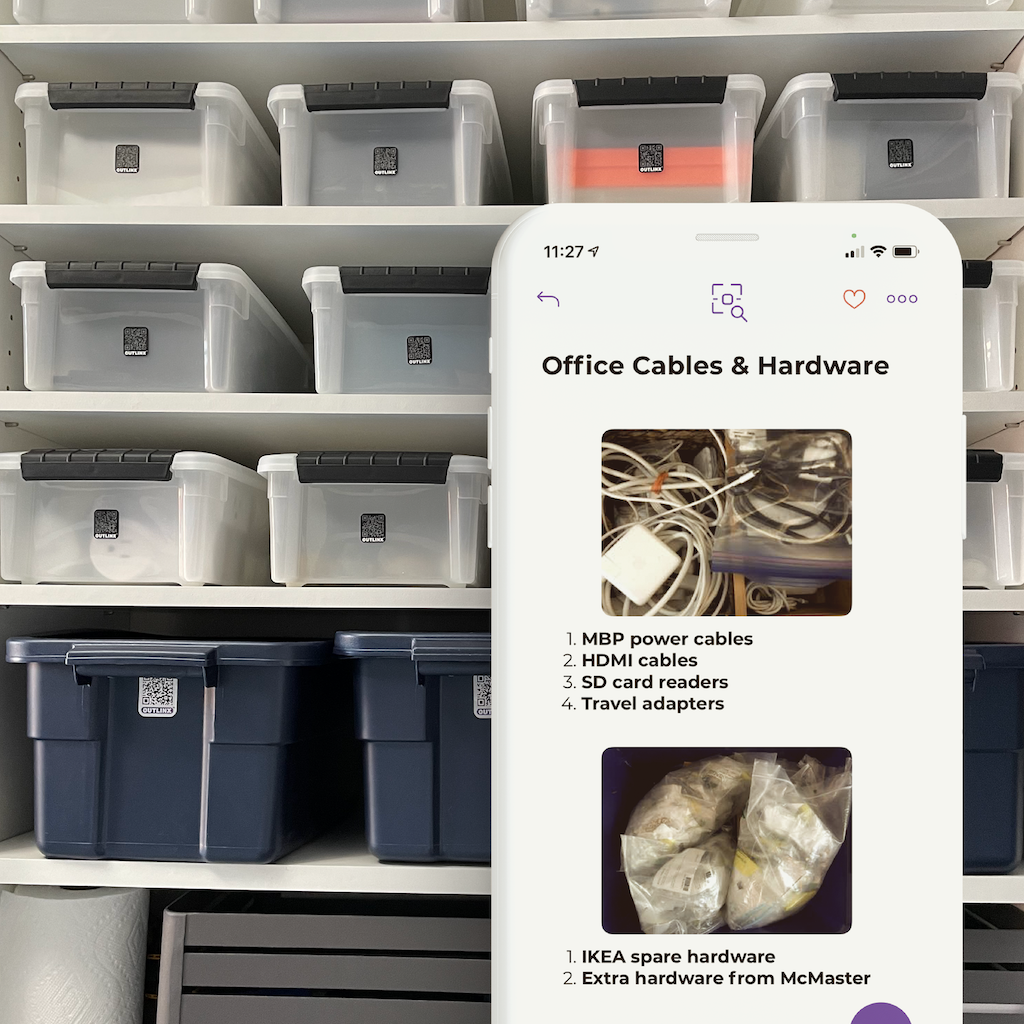Outlinx QR Smart Stickers are kinda like digital sticky notes. Outlinx offers you a stylish streamlined way to keep notes on your things. Even better, using digital notes allows you to make updates more easily, create notes using more than just words, and Outlinx notes can be more legible.
Outlinx is a versatile tool that lets you flex your creative muscles in how you apply them to your life at home, at work, and anywhere else. When there’s more to your stuff than meets the eye, use Outlinx to share and save information and reminders about your things.
We try to provide you with lots of ideas for how to use your Outlinx stickers, but we also love it when our customers get creative and come up with ways to use Outlinx that we’ve never thought of! Outlinx can be used in a wide variety of ways, from basic to complex.
Outlinx QR Smart Stickers are kinda like digital sticky notes. Outlinx offers you a stylish streamlined way to keep notes on your things. Even better, using digital notes allows you to make updates more easily, create notes using more than just words, and Outlinx notes can be more legible.
Outlinx is a versatile tool that lets you flex your creative muscles in how you apply them to your life at home, at work, and anywhere else. When there’s more to your stuff than meets the eye, use Outlinx to share and save information and reminders about your things.
We try to provide you with lots of ideas for how to use your Outlinx stickers, but we also love it when our customers get creative and come up with ways to use Outlinx that we’ve never thought of! Outlinx can be used in a wide variety of ways, from basic to complex.
An Outlinx note page can be as simple as a single line of text. One example of a quick and easy way to use Outlinx is to help you remember when you last replaced your Brita filter. While Brita pitchers come equipped with a light indicator to let you know when you need to switch your filter, Outlinx offers a more straightforward and reliable solution.
The next time you swap out an old filter for a new one, slap an Outlinx sticker on your Brita pitcher and create a note page with the date you replaced the filter. When you notice your water start to taste a little stale, just scan the sticker on your pitcher to check the date you last changed it. (Quick tip: You should replace your Brita filter every 2-3 months).
Each time you put in a new filter, just scan the sticker and update the date for future reference.
An Outlinx note page can be as simple as a single line of text. One example of a quick and easy way to use Outlinx is to help you remember when you last replaced your Brita filter. While Brita pitchers come equipped with a light indicator to let you know when you need to switch your filter, Outlinx offers a more straightforward and reliable solution.
The next time you swap out an old filter for a new one, slap an Outlinx sticker on your Brita pitcher and create a note page with the date you replaced the filter. When you notice your water start to taste a little stale, just scan the sticker on your pitcher to check the date you last changed it. (Quick tip: You should replace your Brita filter every 2-3 months).
Each time you put in a new filter, just scan the sticker and update the date for future reference.
Outlinx gives you the tools to create more elaborate pages as well. Can you use help remembering what’s in your storage containers? Try placing some Outlinx QR Smart Stickers on a few of your storage bins and link each one to a page with a list of the odds and ends in the bin. Add more details to your note page by adding pictures of the contents (your future self will thank you).
Next time you’re trying to remember where you put a particular item, open the app and use the search feature to find the Outlinx page your item is listed on. This really helps find which bin has the object you’re looking for.
No more rummaging through multiple storage bins, fingers crossed that you’ll find the things you need. Save yourself the time and hassle by adding Outlinx QR Smart Stickers to your storage containers.
Outlinx gives you the tools to create more elaborate pages as well. Can you use help remembering what’s in your storage containers? Try placing some Outlinx QR Smart Stickers on a few of your storage bins and link each one to a page with a list of the odds and ends in the bin. Add more details to your note page by adding pictures of the contents (your future self will thank you).
Next time you’re trying to remember where you put a particular item, open the app and use the search feature to find the Outlinx page your item is listed on. This really helps find which bin has the object you’re looking for.
No more rummaging through multiple storage bins, fingers crossed that you’ll find the things you need. Save yourself the time and hassle by adding Outlinx QR Smart Stickers to your storage containers.