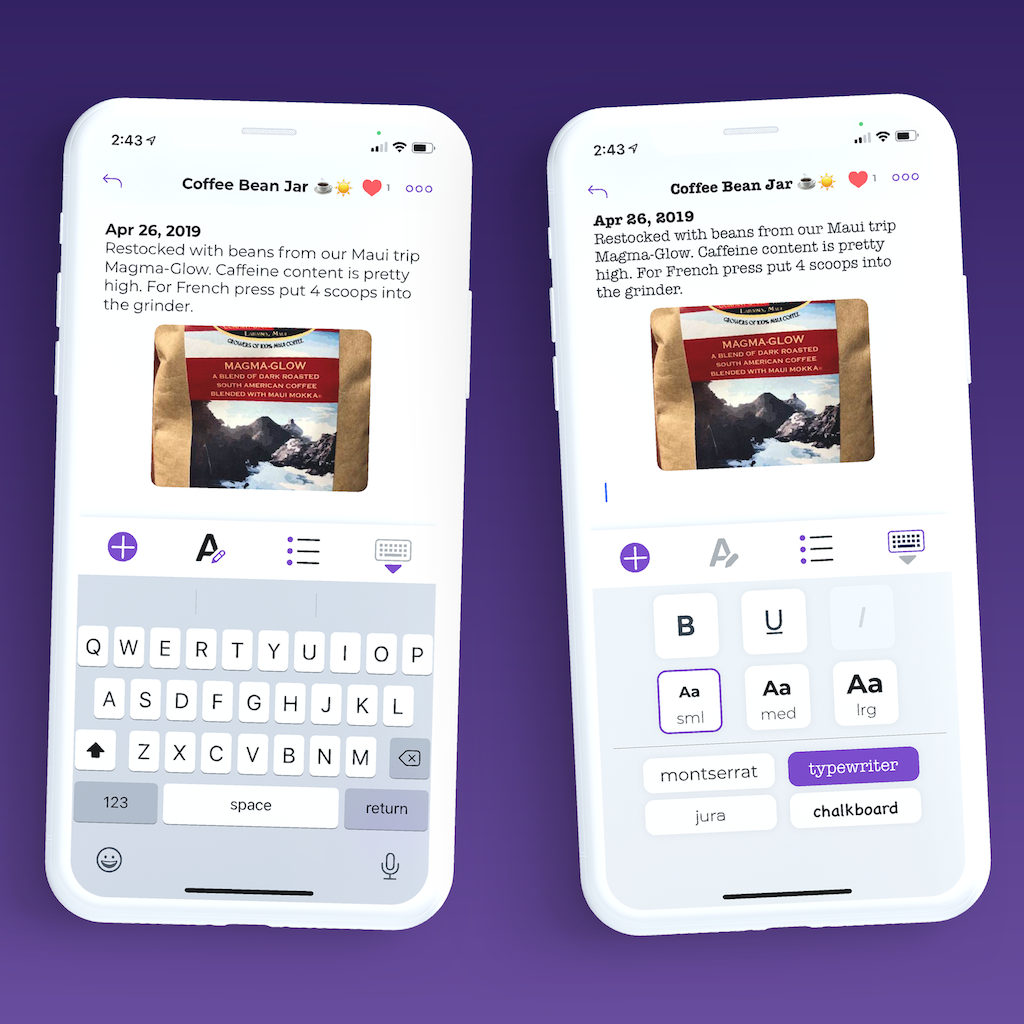With the Outlinx app you can create and update your digital notes anytime anywhere. Outlinx pages are easy to create. When you scan a fresh sticker, a button will appear to create a new note page linked to the sticker. Or go to the Folders screen and click the “+” icon on the top of the page to create a note page and link it to a sticker later.
Use the app to update pages with ease. To edit a note page either scan a QR sticker that’s linked to the page, or open the page from the Folders screen. If you see a pencil icon towards the bottom of the note page that indicates you can edit that page. Tap anywhere on the page to open up the keyboard and editing tools. Save your changes and close the page by tapping the back arrow at the top left corner of your screen.
Outlinx pages can be as simple or elaborate as you need. Can’t remember when you changed your Brita filter? Make a quick digital note with the date you replaced the filter. Want to remember what’s in your moving boxes? Create a page with a list of the contents, and add some pictures, to make unpacking a little more simple.
With the Outlinx app you can create and update your digital notes anytime anywhere. Outlinx pages are easy to create. When you scan a fresh sticker, a button will appear to create a new note page linked to the sticker. Or go to the Folders screen and click the “+” icon on the top of the page to create a note page and link it to a sticker later.
Use the app to update pages with ease. To edit a note page either scan a QR sticker that’s linked to the page, or open the page from the Folders screen. If you see a pencil icon towards the bottom of the note page that indicates you can edit that page. Tap anywhere on the page to open up the keyboard and editing tools. Save your changes and close the page by tapping the back arrow at the top left corner of your screen.
Outlinx pages can be as simple or elaborate as you need. Can’t remember when you changed your Brita filter? Make a quick digital note with the date you replaced the filter. Want to remember what’s in your moving boxes? Create a page with a list of the contents, and add some pictures, to make unpacking a little more simple.
Create digital note pages and customize them to suit your specific needs. You can add text, images, links, and even post comments. Use text to jot down important notes to remember. Don’t have the words to use? Add a picture to your note page for future reference. If you’re sharing notes with other people, you can communicate important things by posting comments to the note page.
The Outlinx app offers a variety of editing options to customize the style of your page. Choose formatting options from a handy toolbar at the bottom of the page (right above the keyboard). Emphasize text by making it bold, underlined, or italicized. Make lists with bullet points or numbers. Customize the look of your page with different font options and text sizes. Add extra organization to your digital notes using lines and timestamps.
Create digital note pages and customize them to suit your specific needs. You can add text, images, links, and even post comments. Use text to jot down important notes to remember. Don’t have the words to use? Add a picture to your note page for future reference. If you’re sharing notes with other people, you can communicate important things by posting comments to the note page.
The Outlinx app offers a variety of editing options to customize the style of your page. Choose formatting options from a handy toolbar at the bottom of the page (right above the keyboard). Emphasize text by making it bold, underlined, or italicized. Make lists with bullet points or numbers. Customize the look of your page with different font options and text sizes. Add extra organization to your digital notes using lines and timestamps.
Create Outlinx pages just for your personal use, or make pages to share information with others.
Anyone who scans a sticker is able to view the note page linked to that sticker. You control who can make changes to your page, and who is able to save it.
Access the settings for a page by tapping the ellipses button (3 dots) in the top right corner of your notes page. A menu will appear with all of the settings available to you. You can setup a page so anyone can contribute to and edit it. Or you can setup a page so only you (the owner) are able to make changes to it. When you want to share info, but don’t want anyone else to change the contents of a page, disable editing by others. When you enable editing by others it creates a wiki-like note page that’s great for knowledge sharing.
With Outlinx, there’s no news feed or global search function. Other users first have to scan the QR Smart Sticker before they can view the page that’s linked to it.
Create Outlinx pages just for your personal use, or make pages to share information with others.
Anyone who scans a sticker is able to view the note page linked to that sticker. You control who can make changes to your page, and who is able to save it.
Access the settings for a page by tapping the ellipses button (3 dots) in the top right corner of your notes page. A menu will appear with all of the settings available to you. You can setup a page so anyone can contribute to and edit it. Or you can setup a page so only you (the owner) are able to make changes to it. When you want to share info, but don’t want anyone else to change the contents of a page, disable editing by others. When you enable editing by others it creates a wiki-like note page that’s great for knowledge sharing.
With Outlinx, there’s no news feed or global search function. Other users first have to scan the QR Smart Sticker before they can view the page that’s linked to it.