If a picture is worth a thousand words, then does that mean a video is worth a thousand pictures? I’m lucky that our users take the time to suggest ways to improve Outlinx. One feature that users have been asking for is the ability to add videos to Outlinx pages. I know we’re not exactly building this product at big-tech lightning speeds, but I do consider your feedback seriously and am constantly thinking about ways to make Outlinx legitimately better. As a small independent business we need to be selective about what we work on.
With that said I’m very excited to announce that a new update for the Outlinx mobile app is now available for both iOS and Android devices! And as always you can download & use it for free. This update enables some great new features and capabilities that our users have been asking for, including… video support. Keep on reading to learn all about what we've been working on.
New Layout For Outlinx Pages
For starters we have a new layout for Outlinx pages. Now each Outlinx page has three spaces: the Notes space, the Comments space, and the Media space. The Notes space is good for writing any notes you want to remember later, or writing notes that you want other people to know about. The Comments space is good for posting comments or messages on a page, when sharing an Outlinx page with other people. The Notes and Comments spaces are pretty much the same as before, except for some notable improvements which I’ll get into below. However, the Media space is a brand new area where you can group various forms of visual media like images, videos, & weblinks. This is great for people who want to add a bunch of images to a page.
You’ll also probably notice that we updated all of our icons which I think gives the app a much more polished look & feel.

You Can Add New Types Of Media
To fill up your Outlinx pages with useful information we are now providing you with the ability to add a couple new forms of visual media: videos and web-links with thumbnails.
You have three ways to add videos: 1. you can pick a video from your device, 2. you can use your camera to record a video directly to an Outlinx page, or 3. or you can insert a link to a YouTube video.
There are some restrictions around videos that you should know about. First, you can only upload a video to an Outlinx page if the page is linked to an Outlinx sticker. However, you can add a link to a YouTube video even if the page is not linked to a sticker. Second, if you pick a video from your device, or use your camera to record a video, then the video must be 150 MB or less. Third, if you add a video by inserting a YouTube link then the video can be any length.
We added the ability to add web-links with thumbnails to give people a visual snapshot of the link's destination. It also makes pages look nicer.
Additionally, all forms of media can now be added to all three spaces. So you can add images, videos, and web-link thumbs to the Notes space, Media space, and to your Comments. In the future I'd like to expand on this and enable even more types of media.

Notes Space Updates
The Notes space is largely the same, but there are a few notable updates (pun intended). Now you move from space to space using the page navigation menu at the bottom of the page. Thumbnails for images, videos, and web-links are slightly larger to better fit the page, and they are higher resolution so you can see more details in the thumbnail. You are now limited to adding only 5 thumbnails directly to the Notes space. This was done to fix an issue some users experienced when they had too many images on a Note page and their device didn’t have enough memory to handle it. If you want to add a bunch of images to an Outlinx page you can add them to the Media space instead. Any Outlinx pages that were created before this update (and have more than 5 images on the page) will remain as is, but additional images will have to be added to the Media space.
Comments Space Updates
The Comments space underwent a bit of construction as well. You’re now able to add images, videos, and web-link thumbnails to your comments. Each comment has a timestamp added to it automatically. The timestamp will always display in the timezone of the viewer. This allows comments to be used as a sort of ledger of activity, which can be helpful for people using an Outlinx page on a shared object. We also got rid of the ability for people to reply to a particular comment. Now all comments are displayed in one list which can be sorted either chronologically or by likes.
Features Of The New Media Space
The Media space is a brand new area we created which allows people to add even more images, videos, and web-links. Each item of media is displayed as a tile. The tiles can be organized into groups, and tiles can be moved between groups by long-pressing on a tile and dragging it to a different group.
Create a new group by tapping the “+ ADD GROUP” button. You can give your groups a custom name, rename them, and reorder your list of groups. Almost anything you see on this screen is somewhat customizable. You can add as many images, videos, and web-links to the Media space as you’d like. If an Outlinx Page has the “Allow anyone to edit” option turned on then anyone who opens the page can edit the Media space as well as the Notes space.
Now you also have the option to download images and videos to your device from the Media space. To do this simply long-press on a tile and hit “save”. This creates a new way to share images & videos with other people through our QR Smart Stickers.

Folders Updates
Folders received a big enhancement as well. You can now create subfolders inside of folders (aka nested folders). Create as many subfolders as you’d like. We also enhanced the search tool so it can now perform hierarchical search, which means the search tool will look inside the current folder and any subfolders for that search term. You can get an idea of where a particular page exists in the folder hierarchy by looking at the breadcrumbs in the search results.
Created folders also now have their own ellipses menu. This is where you can find a few options like the button to link the folder to a sticker or scan to find a sticker the folder is linked to. We changed this to clean up the UI a bit.

More Control Over Your Data
To provide our users with more control over their personal data, we built an algorithm to help you automatically delete your account. This option can be found in the Settings screen at the bottom of the list. If you choose to delete your account then all of your data will be deleted from our servers. Your name & email will be deleted from our servers. And any notes, comments, images, videos, or other media you’ve created will all be deleted forever. Please be careful when choosing to delete your account as the information is not recoverable. You can, however, create a new account anytime for free.
We did this to comply with newApp Store Privacy Guidelines, and it also just makes sense. I believe that you should have control over your data, and am happy that the industry seems to be moving in this direction.

Some Other Updates
In addition to the larger updates described above we also took care of some minor things as well. Here’s a short list:- Pictures and videos captured through the Outlinx mobile app can now be automatically downloaded to your device. You just need to provide the permission for Outlinx to add to your Photos app.
- The Notes space saves more often in the background now. So you’re less likely to lose your work.
- You can now set the default settings for new Outlinx pages. You can find this option in the Settings menu.
- We have a new more intuitive sign-up & log-in flow.

That's All Folks!
That pretty much sums up the updates for this new release. I hope these features and updates prove useful to you. If you need help with the app, or if you have other suggestions you can always reach out to me at support@outlinx.app
I also created a Discord server for Outlinx. This is intended to be a place where you can reach out to me, or plug-in to the Outlinx community (once more people join). Join me on Discord here -> Outlinx on Discord
Also be sure to visit our YouTube channel /Outlinx World . There will be a video covering this update soon (if it's not already there by the time you read this).
Thanks for reading!
Derek