Yes you can, and if you have the skills to do this then you may not need Outlinx. Outlinx makes it easy to create digital note pages and link them to QR codes. We built a platform so anybody can do it quickly and easily. You don’t need any technical skills. There are also a handful of features that make the Outlinx app a little more powerful than simply linking to a website like notifications, save requests, and comments.