In this blog post I show you how Outlinx can be used to organize your moving boxes to help you find things more easily when they’re already packed away. Feel free to skip ahead to the part where I describe how to use the app. Just scroll down to the section titledHow To Use Outlinx To Label & Organize Your Moving Boxes.
Living With The Pandemic Changed Things. Is Moving The Right Move For You?
It’s safe to say the past year was different - and that’s putting it lightly. For my family it’s been both challenging & stressful, but despite everything I think we’ve been very fortunate. We even discovered some new habits, brought on by our pandemic lives, that we actually prefer to the ways we did things before. For example, I’ve been lucky enough to be able to work remotely, and my home office setup has never been as comfortable as the one I’m using right now. Also, I can’t say I miss commuting to the office everyday. The pandemic forced all of us to live our lives in ways that pushed us out of our comfort zones - for better or for worse. A lot of people are saying life will never be exactly the same again. We’re humans though. We’ve been adapting to environmental changes like this for hundreds of thousands of years.
When you’re pushed out of your comfort zone like this, it can be a little stressful. That stress, coupled with the rise of remote work, has forced many of us to rethink how and where we want to live and work. As a result over the last year 11% of Americans moved. And a lot more Americans are moving, or are thinking about moving in the near future.
Maybe you’d like to move from a dense urban center to a more spacious suburban neighborhood? Maybe you’re thinking about living in that mountain or beach town you always dreamed of? Or maybe you just want to get more beds for your buck? Whatever the reasons, the pandemic gave a lot of us the push we needed to finally make it happen. Zillow is calling it the Great Reshuffling and over the past year 80% of the people who did move said it was worth it. On a side note my family moved to a bigger spot at the end of May, and it’s definitely been an upgrade for us.

Moving Is A Lot Of Effort, But You Can Be Smart About It.
No matter what your reasons are for moving, one thing is guaranteed, moving is a monumental effort for everyone. Being prepared and organized can really help minimize the overall amount of time and effort you spend. The first big challenge in moving is to pack all of your belongings into boxes so they can be transported safely from your old home to your new home. From the time you start packing, to the time you completely unpack, you’re essentially living out of boxes.
Every time I move I always need to find something only to realize I already packed it up in a box. Usually I can’t remember exactly which box I put it in. So I end up moving boxes around, then proceed to them up until I find whatever it is I’m looking for. What if I said there is a tool that can help you remember and pinpoint which box has the things you’re looking for? Almost like X-Ray vision for your boxes. This is where Outlinx comes in really handy. One of the best uses for Outlinx is to label your moving boxes so you can find things more easily while in the midst of moving when all your stuff is still packed-up.
With Outlinx you can create a digital page, add pictures of what’s in the box, and a short written list, then link that page to a box. Later when you need to find something that’s packed-up, just scan your boxes until you find the right one. The pictures and words you added to the page act as a visual cue to help you find what you’re looking for, and all you need to do is scan the outside of a box.

How To Use Outlinx To Label & Organize Your Moving Boxes
Here’s how you can use Outlinx to label & organize your moving boxes, to help you find things that are packed away. It's pretty simple, and you don’t need to painstakingly enter each individual item.
1. Take an empty box and stick a new Outlinx sticker on one of the side faces. I recommend putting it on a side face, because that way when all of your boxes are stacked you can still find and scan the Outlinx sticker.
2. Use the Outlinx app to scan the sticker, then tap the preview message to create a new page.

3. Give your new page a simple but descriptive title like “Office: Envelopes & Stationery”. A simple title like that lets you know what’s in the box “Office” stuff, and tells you a couple of the main items “Envelopes & Stationery”.

4. Begin to pack the box with your things. As you load the box add some images of your things to the Outlinx page.* You don’t have to take a picture of everything. To make it really simple you can just take a picture when the box is about a quarter-full, half-full, and completely full. 2-5 images is good enough. You just want to capture some of the main things, because your mind will associate those main things with all of the other little things that you put in the box. Later when you’re looking for say stamps, you may think “oh yeah I bet the stamps are in the box with the envelopes & stationery”. Remembering what else is in the box helps you narrow down which box to open.

5. Add a short list of some of the main items too. The Search feature looks at all of the words on your Outlinx pages (including in the body and the title). So having some of the main items listed allows you to easily search for the correct page by keyword.

6. Hit the save or back button. Quick tip: if you plan on adding more than 10 images to a page it’s a good idea to save often.**

7. Color code your boxes and the rooms you want them to go into. This really helps while unloading the boxes into your new home so you, and your movers, don’t have to think too hard about which box goes where. Stick a colored sticker, like a postit, on the top face of the box. Putting it on the top face helps so that whoever is carrying the box can just look down and see what room that box belongs in. Boxes with yellow stickers go in the yellow room, boxes with blue stickers go in the blue room, etc. Getting organized like this really helps make moving day go more smoothly. If you add the name of the color to the Outlinx page that can make it even easier for you to find the right box :)

That’s it! Just follow those steps for all of your boxes. It’s actually not that much effort once you get the hang of it. To summarize all you need to do is create an Outlinx page for a box, give it a descriptive title, add some pictures and a list of the main objects, slap the sticker on the side of the box, and you're good to go!
Great So How Does This Help Me Again?
It's the morning after moving day and you need to mail something important. You have a room full of 20 boxes stacked one on another, and you're not sure which box your stamps are in.
If you find yourself in this situation the first thing to do is take a moment to try and remember what else you put inside the box with the stamps. Then start scanning the Outlinx stickers on your boxes until you find one that has the word stamps, or a picture of stamps, on the page. Or until you find one that has something else that you think you put in the box with the stamps. For example maybe you put your stamps in the same box with your envelopes or stationery, so if you can find the box with envelopes or stationery, then you know the stamps are in there too.
Open that box and get your stamps! Or whatever else it is you're looking for. Good luck with the move, have fun, and try not to stress!
*There are 2 ways to add images to Outlinx pages. 1. You can take a picture directly thru the Outlinx app. 2. You can take a picture using your phone’s native camera app, then add that image to a page. If you take a picture using the Outlinx app then that picture is only available to you on the Outlinx page that you added it to. If you take a picture using your phone’s native camera app then you have full access to that image (like any other picture you take with your phone). I’d like to change that in the future. However, for now taking a picture using your phone’s native camera app, then adding that image to an Outlinx page, offers you more flexibility.
**The reason to save often is that some devices can’t handle too many images on a single Outlinx page. iPhones and Google Pixel phones seem to be able to handle more images than Samsung phones. Unfortunately if you add too many images to a page your app can freeze, and you can lose some of the work you’ve done. If this happens to you please contact me at support@outlinx.app . This is another one I want to fix in the future.