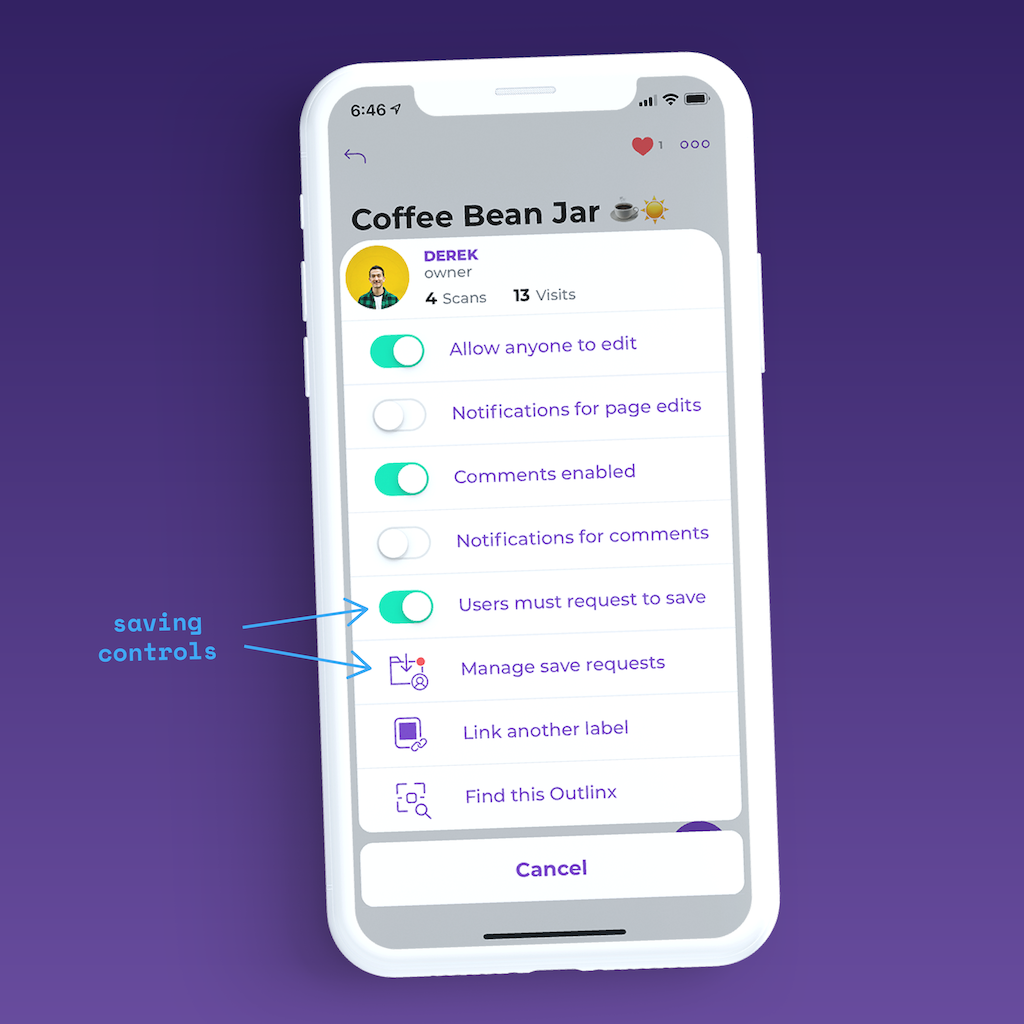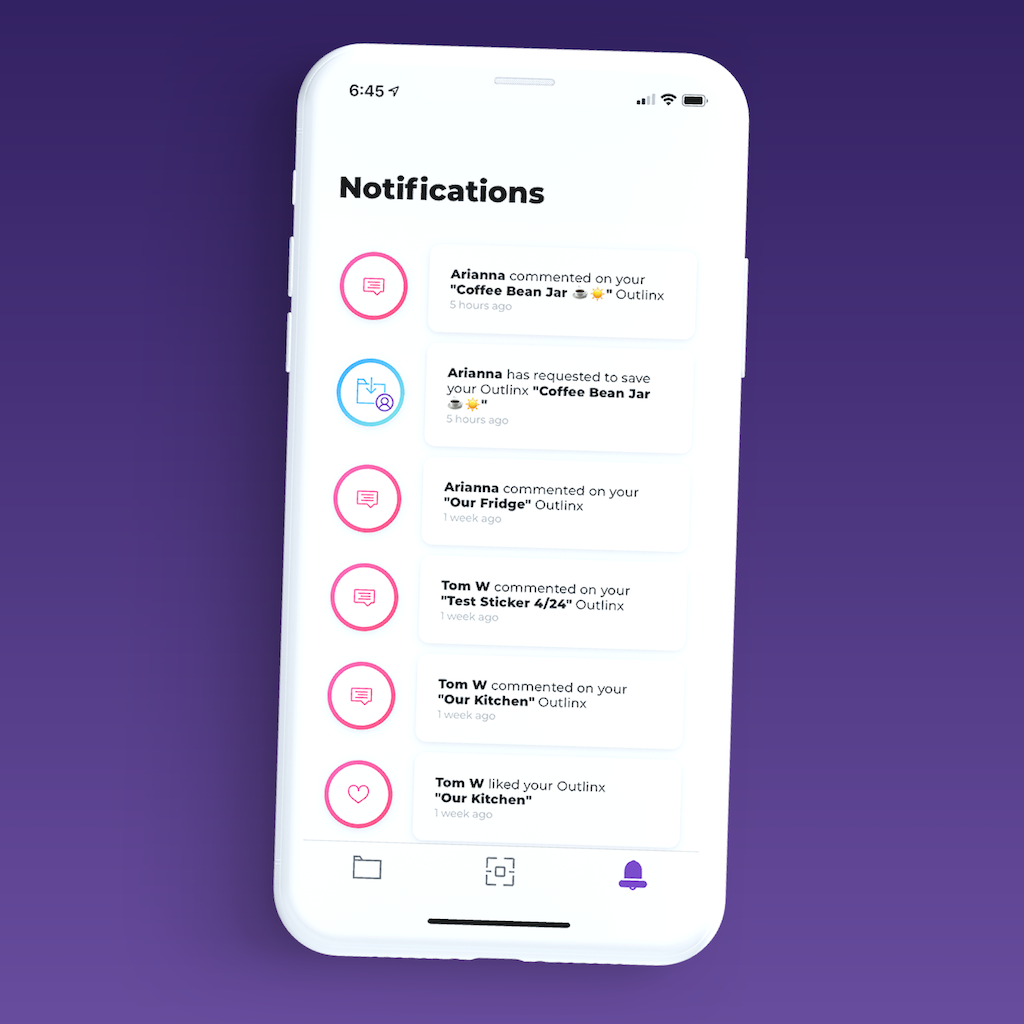With Outlinx you’re in control of the pages you create. By default when you create a new page you are the only person who can make edits to it. This allows you to be in control of the content on the page. Are you an AirBnB host? You can keep the house instructions for your rental property on Outlinx pages that only you can update.
The creator of a page can also set it up such that anyone can edit it. The page then becomes a wiki-like note page where people can collaborate and share information. This is a great feature for lists you share with other people. For example you can create an Outlinx note page and enter your shopping list. If anyone can edit the page, then they can add things when they find something is running low.
As a default when you create new pages, other people don’t have permission to edit your page. You can adjust this setting anytime by opening your note in the Outlinx app and tapping the ellipses menu (3 dots) in the upper right corner of your screen. This will open up the settings page where you can use the toggle button to enable anyone to edit the page.
With Outlinx you’re in control of the pages you create. By default when you create a new page you are the only person who can make edits to it. This allows you to be in control of the content on the page. Are you an AirBnB host? You can keep the house instructions for your rental property on Outlinx pages that only you can update.
The creator of a page can also set it up such that anyone can edit it. The page then becomes a wiki-like note page where people can collaborate and share information. This is a great feature for lists you share with other people. For example you can create an Outlinx note page and enter your shopping list. If anyone can edit the page, then they can add things when they find something is running low.
As a default when you create new pages, other people don’t have permission to edit your page. You can adjust this setting anytime by opening your note in the Outlinx app and tapping the ellipses menu (3 dots) in the upper right corner of your screen. This will open up the settings page where you can use the toggle button to enable anyone to edit the page.
Outlinx lets you control who can save the pages you create.
When you create a page and link it to a sticker, anybody who scans the sticker can view the contents of the page. After scanning a sticker, people can also save pages for future reference in the Outlinx app. To save a page, just click on the ellipses menu (three dots) at the top of the page and check the box next to “Save to your folders”. Then select a folder to save it in.
By default, when you create new pages, anyone who scans your Outlinx can save the page to their Folders list. To disable this, click on the ellipses menu on your note page and use the toggle to enable the “Users must request to save” feature. For your privacy, anyone who wants to save your page in their Outlinx app needs your approval before they can save it.
Outlinx lets you control who can save the pages you create.
When you create a page and link it to a sticker, anybody who scans the sticker can view the contents of the page. After scanning a sticker, people can also save pages for future reference in the Outlinx app. To save a page, just click on the ellipses menu (three dots) at the top of the page and check the box next to “Save to your folders”. Then select a folder to save it in.
By default, when you create new pages, anyone who scans your Outlinx can save the page to their Folders list. To disable this, click on the ellipses menu on your note page and use the toggle to enable the “Users must request to save” feature. For your privacy, anyone who wants to save your page in their Outlinx app needs your approval before they can save it.
Outlinx will let you know of certain activities thru notifications. You can enable or disable the different notifications at anytime.
When sharing Outlinx pages with others, notifications inform you of any page activity. If other people can edit your page, Outlinx will notify you whenever someone updates your page. By default, notifications are disabled for new Outlinx pages. But you can enable notifications for a page in the settings menu.
Does your page allow other users to post comments? You’ll get a notification whenever someone comments on your page. You can use the settings menu to disable comments for a page as well.
You can follow the pages other people create as well. If you save someone else’s page in your Outlinx app, you can have Outlinx notify you whenever someone edits the page. Did you post a comment on someone else’s page? You’ll get a notification if anyone likes your comment or replies to it. You’re always in control of how Outlinx works for you and your needs.
Outlinx will let you know of certain activities thru notifications. You can enable or disable the different notifications at anytime.
When sharing Outlinx pages with others, notifications inform you of any page activity. If other people can edit your page, Outlinx will notify you whenever someone updates your page. By default, notifications are disabled for new Outlinx pages. But you can enable notifications for a page in the settings menu.
Does your page allow other users to post comments? You’ll get a notification whenever someone comments on your page. You can use the settings menu to disable comments for a page as well.
You can follow the pages other people create as well. If you save someone else’s page in your Outlinx app, you can have Outlinx notify you whenever someone edits the page. Did you post a comment on someone else’s page? You’ll get a notification if anyone likes your comment or replies to it. You’re always in control of how Outlinx works for you and your needs.